How Project Management Software Improves Online Team Managing
In the fast-paced digital era, the traditional boundaries of office spaces have dissolved, giving rise to a new era of online team management systems.
As organizations embrace remote work, effective collaboration, and streamlined workflow software have become necessary for team management.
The demands of online team management systems are unique and characterized by virtual collaboration, constant communication, and the ever-present challenge of maintaining a cohesive and productive unit.
Project management software emerges as the ideal solution, offering a suite of features carefully crafted to address the intricacies of modern teamwork.
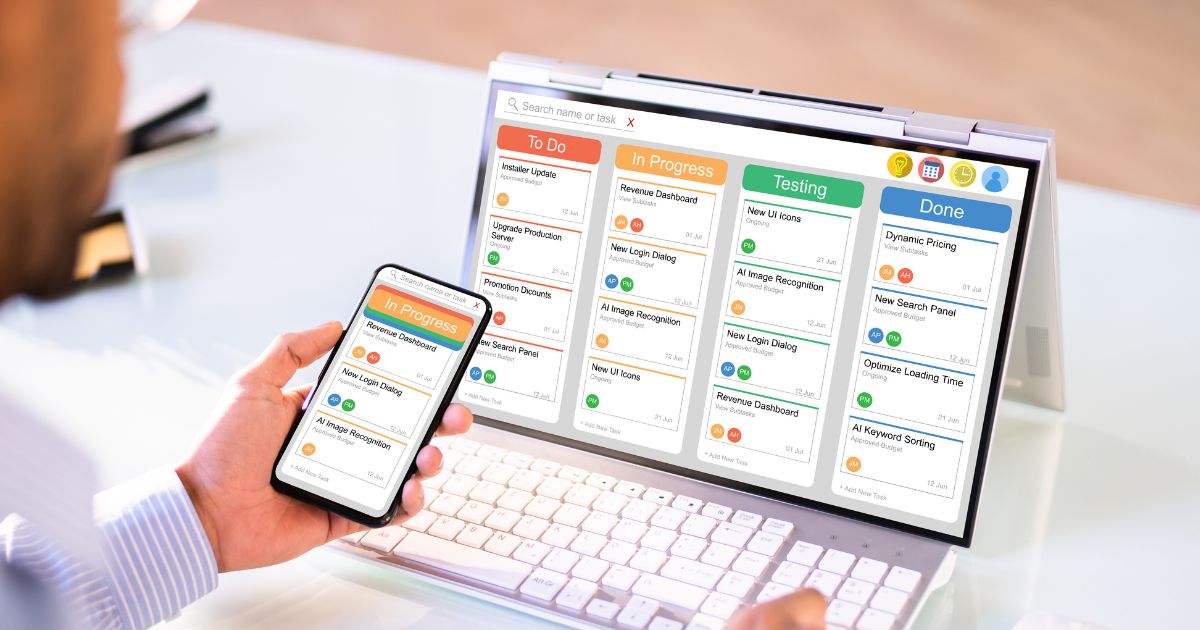
Project Management Software: Making Teamwork a Breeze, Anywhere!
It is not just about keeping tabs on tasks; it is your secret weapon for making teamwork feel like a walk in the digital park, no matter where your team members are stationed.
Team Workflow Unleashed:
In the digital workspace where teammates could be in different time zones, project management software becomes your ally to keep your team organized.
Imagine Gantt charts and Kanban boards as your guide maps, helping you see who’s doing what, when, and where.
A Gantt chart is a visual timeline that showcases project tasks over time. Meanwhile, a Kanban board is a visual task management tool that locates work on a board with columns.
The specific characteristics of Gantt charts and Kanban boards make them one of the top tools that you will find in project management software.
Taking advantage of them will take you from brainstorming the next big thing to getting to the finish line while sliding through the project smoothly.

Remote Teams, Meet Your New Coworker: Collaboration Tools
Now, the real heroes: collaboration tools for remote teams.
When you can’t just swing by your colleague’s desk for a quick chat, these tools bridge the virtual gap and make you feel like you are all working from the same office. These are some Collaboration tools for remote teams:
Chat Anytime, Anywhere
Instant messaging and discussion threads are tools that help better communication even with the distance.
Collaborative Docs
Suppose your project has this document that needs everyone’s touch. Enter collaborative editing! Google Docs or Dropbox Paper are tools that promote collaboration.
Virtual Coffee Breaks
Video calls aren’t just for meetings; they’re your virtual icebreaker moments. A key tool if you need a quick catch-up or just want to see a friendly face.

Benefits of Using Project Management Software
Here is the lowdown on why your team needs this digital ally.
1. Improved Communication.
Bring your team on the same page by using project management software. No more lost-in-translation moments, just pure, unfiltered communication.
2. Enhanced Collaboration.
Project management systems turn your teamwork into a smooth, synchronized workflow. With shared workspaces and task assignments, you turn activities into a team effort where everyone knows their moves.
3. Data Analytics and Reporting.
Here is where it gets better: data analytics and reporting. Project management tools give you that power. Dive into team performance and turn those insights into action plans.
4. Business Workflow Automation.
Say goodbye to the manual grind. Project management software takes care of the routine so you can focus on the tasks that matter most.

Future Trends in Project Management Software
As we enter the technological evolution, the future of project management software is shaping up to be an exciting ride. Here are some trends that might just redefine how we manage projects and teams:
Workflow Automation
With the next wave of project management software, we expect to see more optimized workflow automation. This means routine tasks, from assigning duties to tracking progress, will happen like clockwork without you lifting a finger.
Benefits
- Time-Saving
- Error Reduction
- Focus on Creativity
Collaboration Tools for Remote Teams
Collaboration tools go beyond video calls and emails. The future lies in seamless integration, real-time collaboration, and tools that make you feel like your teammates are just a desk away, even if they’re not.

Key Features
- Virtual Workspaces
- Integrated Communication
- Time Zone-Friendly
Team Workflow
The concept of team workflow is evolving beyond mere task lists. Modern project management software is set to understand not just what needs to be done but how tasks interconnect and influence one another.
Features to Look Out For
- Dependency Management
- Adaptive Planning
- Visual Workflow Mapping
AI-Powered Insights.
The integration of artificial intelligence will provide predictive analytics, offering insights into potential issues before they become full-blown problems.
Advantages:
- Risk Mitigation: Identify potential risks and bottlenecks before they impact your project.
- Resource Optimization: AI-driven suggestions for optimal resource allocation.
- Data-Driven Decision Making: Move beyond gut feelings—let the data guide your choices.

How to Set Up Project Management Software for That Sweet Workflow Automation
As previously mentioned, an automated workflow is like the little bits and pieces working on autopilot while you can focus on bigger tasks. But how do you set up your automation for success?
Choosing the Right Project Management Software
First things first, pick your project management software. Consider what your team needs, whether it is collaborative features, task management, or the extra help of automation.
Getting Your Team on the Same Page
Now, onto onboarding. It’s not just about downloading an app; it is about getting your team to understand it and feel confident.
Hold a virtual huddle, show them tips and tricks, and let them know this is not just a tool; it is their ally.
Setting Up Workflow Automation
Start small, don’t try to automate everything before knowing the basics. Identify repetitive tasks that are often forgotten and let the software handle them such as regenerating due dates, clearing tabs weekly, and sending reminders or notifications.

Popular Project Management Software Options
Now we will dive into the popular Project Management Software options out there. Just remember that the better choice will always be the one that aligns with your team’s needs.
Trello
Trello is the laid-back, easy-breezy taskmaster of the bunch. Drag, drop, and watch your to-dos move effortlessly, as is one of the most user-friendly.
Perfect for visual thinkers who want to see their progress at a glance. It’s like organizing your tasks with digital post-its, but digital.
Asana
Next in line, we have Asana. It’s an all-in-one organizer with tasks, timelines, calendars, and more. If your project had a personal assistant, it would be Asana.
You create tasks, assign them, and set due dates. Your team will be synched and on top of their game. This works perfectly if you prefer following a list or going from point A to point B.
Monday.com
Then, there’s Monday.com. This is the best option if you enjoy color coding, as it has colorful boards, customizable workflows and integrations, and more.
As it has a ton of tools available, you’ll thrive using Monday.com if you are a Small Business Owner, a Cross-Functional team, or an Entrepreneur.

ClickUp
Last but not least, we’ve got ClickUp the “all included” productivity tools. It features tasks, docs, goals, time tracking, and more. It is the go-to for teams that want it all in one package.
Also, it will be the best option for teams that need flexibility and sometimes, need to move with the flow.
Regarding the Project Management Software you chose, elevate your team’s potential, break down virtual barriers, and transform the way you work together.
After all, in the world of online team management, the right tool can make all the difference between chaos and cohesion, between missed deadlines and victories.
Contact Two Brothers Today
Unleash the full potential of your creative endeavors, streamline workflows, and watch your campaigns soar to new heights.
Ready to elevate your marketing game? At Two Brothers Creative, we’re not just passionate about what we do; we like to share our knowledge with others and help their business grow.
Unlock the full potential of marketing for your business growth.
